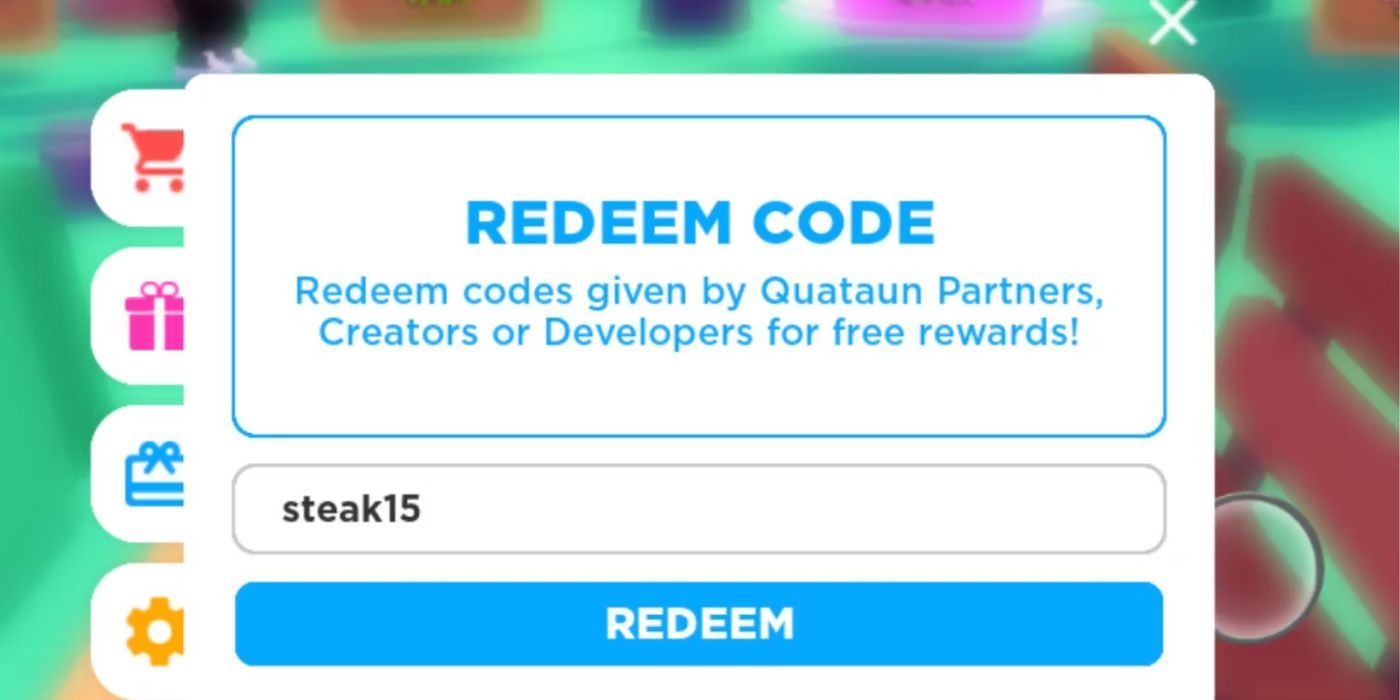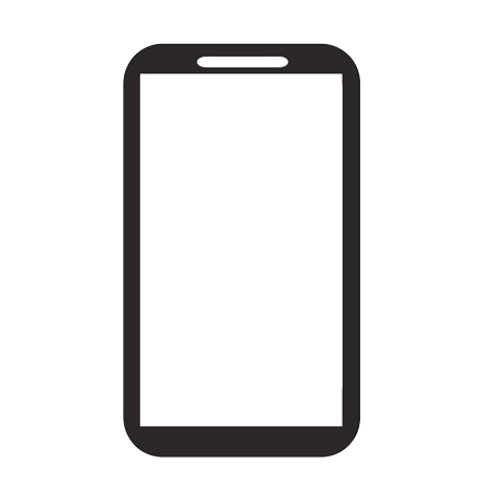Pls Donate is a popular Roblox game that offers unique opportunities for players to create virtual items and earn Robux. Pls Donate provides codes that can be redeemed for free Giftbux and other rewards. These codes are essential for obtaining free, improved Booths and in-game items, which can help attract donations.
Setting up a donation stand is straightforward, but making it attractive to potential donors is key. Pls Donate codes are valuable for customizing your donation stand and securing items to trade for donations. Our up-to-date list of codes provides the Giftbux and items needed to enhance your stand and increase your chances of receiving donations. Fans can also find instructions on how to ask for donations and maximize their earnings.
Related
10 Best Roblox Games, Ranked
It can be hard to find the right Roblox game to play with so many to choose from, but these are some of the best options the platform has to offer.
Every Active Pls Donate Code For Roblox
6 Unique Roblox Codes
The rewards you receive when redeeming working codes depend on the specific code used. Typically, they can provide various freebies, including Giftbux or a Booth. These are a great way to give yourself a boost in the game, especially with the free Giftbux that can be handed out to players or used to purchase items in the shop.
As of August 2024, there has only been one newly added code to Pls Donate, but there are five codes still active from July in the Roblox role-playing game. The table below contains all currently working Pls Donate codes you can redeem:
|
Code |
Reward |
|
glass |
contest winning booth (NEW) |
|
Eagle_15 |
Claim the code for 15 Giftbux |
|
quataun |
Claim the code for 50 Giftbux |
|
plsdonate2 |
Claim the code for 20 Giftbux |
|
pd2024 |
Claim the code for a New Year Booth |
|
pixel |
Claim the code for Pixel Booth |
Players are free to redeem these codes all at once, but remember that they can be used only once.
How To Redeem Pls Donate Codes For Roblox
Enter Codes In The Redemption Window
Redeeming codes in Roblox Pls Donate is a straightforward process, requiring just a few easy steps. Start logging into Pls Donate within the Roblox app via your console or mobile device.
On the left part of your screen, you will find a ‘Small Gift’ button, marked by a small blue present box icon. Press it to see a redemption window pop-up, allowing you to enter one of the codes provided above for the desired reward. Lastly, press the ‘Redeem’ button to claim your free reward.
If the code is active and valid, you’ll receive another pop-up on your screen detailing your gift. If, for example, you claimed free Giftbux, these will be automatically stored in your account, and you won’t need to do anything else.
Roblox
codes are case-sensitive, so before you enter the code, double-check that it has been entered correctly when redeeming it. If it still doesn’t work, the code may have recently been deactivated if players didn’t redeem it quickly enough.
How To Play Pls Donate
To play PLS Donate in Roblox, the first thing players must do is claim a stand. You can find an empty Booth in the game and interact with it to make it your own. Once you have a stand, set up a sign to attract other players to donate by clicking on the signpost and editing it, demonstrating why players should donate to you.
Next, customize your stand to make it more appealing. Start by adding donation buttons, which involve creating a gamepass. The game will link to the official Roblox website, where you can set up your game. Follow the instructions below to create a game pass if you don’t have one, and set a price for the donation amount:
The instructions below work for those making a gamepass on both PC and mobile, but those who are using mobile should use the
Roblox
website rather than the
Roblox
app. On desktop, locate the top bar and click
‘Create’
, and on mobile, click on the three lines in the top-left, to find the same
‘Create’
button.
This will bring up an overlay, with an option to click ‘Manage my experiences’. Click on this, which will show you one Experience identifiable as ‘username’s place’. When you initially created your Roblox account, you would have had this automatically made for you. It is necessary to have at least one in this menu, but you can optionally create a new one if you wish.
Go to the left-hand side menu and press on ‘Passes’, where you can create one if you don’t have any, or if you need to make a new one. First, choose an image, and then choose a Pass Name, along with a description. When you click the preview and have made sure everything appears as you’d like, you can then press ‘Verify upload’.
You will now see this under Passes, but before hopping into Pls Donate, you must set a price. Click on the settings icon on the right, and click ‘Configure’, where you can go to ‘Sales’ on the left-hand side to activate items for sale. Here, you can set your price for the amount that others will donate.
Keep in mind that you as the creator, will only receive 70% of earnings, while
Roblox
keeps 30%. So if you choose 5, you will only receive 3.
Finally, put the gamepass up for sale by linking it to your stand in the game. This allows other players to purchase the gamepass as a form of donation. Using the active codes in the table above will increase your chances of receiving donations, enhancing your stand with free Giftbux and items in Roblox. This will make your Booth more attractive and help you stand out, encouraging more players to donate.
Aside from making an attractive Booth, there are other ways you can increase your likelihood of receiving donations in Pls Donate. Give your audience a compelling reason to donate, explaining the impact that player donations will have on your cause. Having a charismatic approach, and ensuring that your intentions align with others’ values, should encourage people to contribute.
It’s also important to set realistic goals for Robux in Roblox, as unrealistic goals can discourage donations, while achievable targets are more likely to motivate donors and meet your goals. It is also crucial to avoid creating an AFK stand, which is a common mistake among Pls Donate players. Although it is less work for you, it shows disinterest and a disconnect with your audience, making your stand appear to be low-effort.
Being proactive and present is the only way you can engage with potential donors and receive contributions and support. At the end of the day, receiving donations in Pls Donate takes time and effort to see results. Codes in Roblox are the most reliable way to get a head start on your stand, but it doesn’t mean players shouldn’t continue putting the work in.
Where To Find New (& Updated) Roblox Codes
Follow Social Media Accounts For Updates
If you are an active Pls Donate player in Roblox, you are likely aware that codes regularly cycle out. This means that fans must check the most reliable sources for new codes directly from the developers.
The best way to get new codes is to follow the developer of Pls Donate, Hazem, on social media, who directly offers and posts codes. This includes his official X account, which is the best place to find these codes. You can also join his official Discord server to find out about any in-game updates. Here, you can view the updates channel to find newly released codes.
Hazem usually drops codes around Roblox updates, holidays, new video releases, or significant milestones on the developers’ social media pages. For your convenience, Screen Rant will regularly update the list with the latest active Roblox codes. Be sure to bookmark this page and check back frequently for the most current updates.
Editors Note
: The
Roblox
Corporation has faced multiple accusations against the company’s alleged lack of moderation and purported history of the exploitation of child labor. Details on the
controversies surrounding
Roblox
and its monetization process are being updated as new information becomes available.
Source: Roblox.com, Pls Donate/X, Pls Donate/Discord